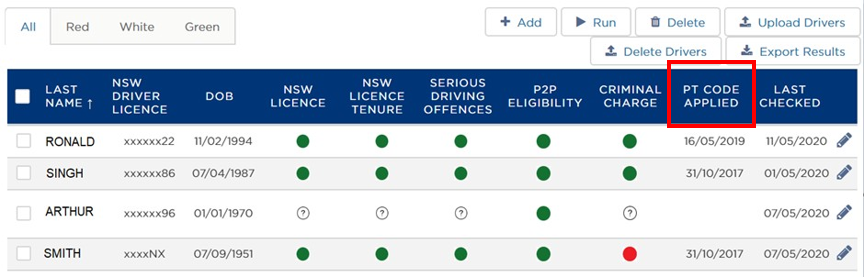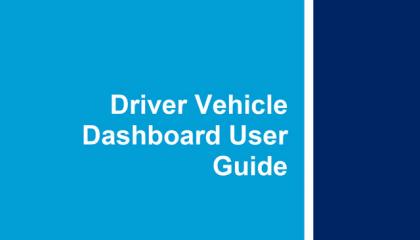The Driver Vehicle Dashboard (DVD) lets authorised service providers run near real-time checks on drivers and vehicles. The DVD uses traffic light indicators and date display columns to help service providers on-board drivers and run ongoing driver eligibility checks. The PT code applied is a date display column.
What is the PT code?
A person who drives a taxi or hire vehicle, including rideshare, can apply through Service NSW to have the Passenger Transport Licence Code (PT Code) applied to their driver licence. To be eligible for the PT Code a person must meet the medical standards for commercial vehicle drivers. Once activated (added) the PT Code identifies a person as a point to point transport driver, begins matching their records with NSW Police and where permission has been obtained, permits authorised service providers to undertake checks through the DVD.
What is the PT Code applied date?
The PT code applied column is located in the driver dashboard of the DVD, it shows the date the driver had the PT Code last added to their NSW driver licence.
Why is this date important?
The DVD will only display a red traffic light in the criminal charge or serious driving offences columns if the person was charged with a disqualifying offence or committed a serious driving offence after the date the PT Code was applied to their NSW driver licence. This means if the charges and/or offences were committed before the PT Code was added to the driver’s licence it will not be shown in the DVD.
Reminder:
- The DVD only shows results for NSW driver licences and offences committed in NSW.
- The DVD should not be the only source of information used for on-boarding new drivers or managing existing drivers. The criminal histories of all new drivers must be checked to ensure they do not have any disqualifying offences, prior to being on-boarded. Service providers should also conduct ongoing driver checks to make sure drivers do not incur disqualifying offences in any other state or territory in Australia, or in another country.
PT code applied date scenarios
The following are possible scenarios that you might see in the DVD
Sam’s PT code applied date is displaying 02/01/2019 in the DVD. Sam was charged by NSW Police with a disqualifying offence on 30 November 2018. As the charge happened before the PT code was applied a green light would be shown in the DVD. In the service providers separate on-boarding background check it is identified that Sam has a disqualifying offence and is not permitted to drive a taxi or hire vehicle.
Lucy’s PT code applied date is displaying 01/03/2019 in the DVD. Lucy was found guilty of a disqualifying serious driving offence in a NSW Court on 2 February 2020. As the disqualifying offence happened after the PT code was applied a red light would be displayed in the DVD.
When did the DVD start monitoring disqualifying offences?
The DVD began monitoring drivers with a PT Code applied to their licence on 29 May 2018, for serious driving offences and 26 November 2018, for all other disqualifying offences.
Why are the dates 29 May 2018 and 26 November important?
This means that serious driving offences are only displayed from 29 May 2018 or the date the PT code was applied, whichever is the most recent. Similarly, for criminal charges offences are only displayed from 26 November 2018 or the date the PT code was applied, whichever is the most recent.
Serious driving offences and criminal charges scenario
The following scenario might be seen in the DVD driver dashboard in relation to the serious driving offences and criminal charges traffic lights.
Criminal charges were added to the DVD on 26 November 2018
Joseph’s PT code applied date is displaying 30/12/2017 in the DVD. Joseph was charged with a disqualifying offence (criminal charge) by NSW Police on 4 January 2018. While the PT code applied date was before the date of the charge, the DVD only started monitoring criminal charges on 26 November 2018 so a green light would be displayed in the DVD. In the service providers separate on-boarding background check it is identified that Joseph has a disqualifying offence and is not permitted to drive a taxi or hire vehicle.
Last Checked column
The ‘Last Checked’ column sits beside the PT code applied column in the driver dashboard of the DVD. The ‘Last Checked’ column provides the date the service provider last checked a driver’s record in the DVD. For example, if the service provider ran a check on all drivers on Friday, 1 May 2020, the last checked date would show 01/05/2020 – this is shown in the image below.