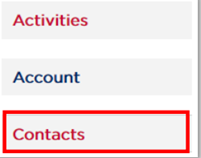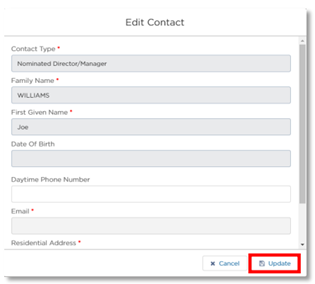Important information for taxi registration plate holders regarding the financial assistance package
Following this week’s media release on the assistance package for the NSW taxi industry, eligible taxi licence holders will need to make sure their contact details are up to date with the Point to Point Transport Commissioner.
You can check and update your contact details online via the Industry Portal. Please see the instructions below.
If you do not have access to the Industry Portal or need assistance, please call the Industry Contact Centre on 131 727.
Before calling the Industry Contact Centre, please make sure you have the following information available:
- Your taxi licence number (Taxi plate number/registration)
- A phone number, that can be used to get in touch with you
- An email address that you can easily access
Please note: The Industry Contact Centre may need to ask for further personal information to confirm your identity.
How to update your contact information in the Industry Portal
Use the Contacts screen to check and edit contact information.
1. Click the Contacts tab on the left-hand menu.
The Contacts screen is displayed.
2. From the Contacts screen, click the Edit icon for the contact you want to edit.
The Edit Contact window is displayed.
3. Make your changes.
NOTE: Any of the white fields that are active can be edited. The grey fields cannot be edited.
4. Click Update.